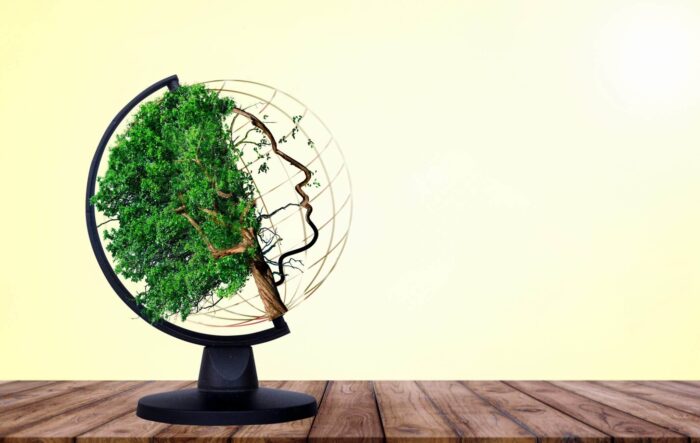The equation for lowering the cognitive load
No doubt that we have seen differently build UIs. Some are funny, others are intelligent. Intelligent are those which kind of predict what the user wants to do.
Interesting – when the UI could be funny and when the UI is crucial to be intelligent. I’ll turn to Cognitive Load Theory ( CLT ) again, to try to explain. When the application targets the primary biological knowledge of the user, the UI could be funny. It could use the fact that the app is built around cognitively easy tasks, and it could try to increase the easiness for the user, even can go into direction to entertain the user. These things are subjective – no doubt, but the rough categorization of the main user actions in the application based on CLT will do the job well.
The things are more interesting when the app’s actions are based on the secondary biological knowledge. In this case, the UI can do a lot to the app to be well accepted by the user. The UI has to lower the cognitive load ( including that UI can be funny ). That is a rule. The UI has to make difficult things – easy for the user. And the UI should not fail in this. This is the most rewarding part for the user from UI point of view, because UI is the only thing, which could make difficult things easier for the user. Along with some smartly developed AI.
Good symbiosis between smartly designed UI and smartly developed features is the key for apps that target secondary biological knowledge.
The CLT classification for biological knowledge and the view on UI from this point could bring software teams a steady ground in taking decisions about what has to be designed and why it has to be designed. This leads to easier calculation of software project expenses, finding the right point for starting UI and features design, load balancing of development – what has to be achieved via UI and what has be achieved on features level.
In CLT when we are dealing with the difficulty of secondary biological knowledge, we have two components – “intrinsic” cognitive load, and “extraneous” cognitive load. The “intrinsic” cognitive load is created by the natural difficulty of the subject(s) on which the user has to operate via the app. Learning secondary language vocabulary is this kind of “intrinsic” cognitive load. Solving math problems has also it’s “intrinsic” load. They are different, but more on this – in some next article. “Extraneous” cognitive load is born by the difficulties that come from the process of achieving user’s goals that is programmed in the application – the way the user works with the app. Extraneous cognitive load is additional load, that in general should be minimized. As the lower the “extraneous” cognitive load is, the easier it is for the user to work with the app.
In general both types of cognitive loads are additive – this means that the total cognitive load when working with the app is equal to “intrinsic” plus “extraneous” cognitive load.
In searching for lower total cognitive load, in general, we are not able to lower the “intrinsic” cognitive load… because this is natural cognitive load connected with the difficulty for the user of using the algorithms that are programmed in the app. Example – “intrinsic” cognitive load for solving the equation a+b = c for a ( which is a = c – b ) is the same every time we are solving this – the difficulty of algorithm is constant and we can not do anything ( almost ) to lower the cognitive load brought by this difficulty.
We can lower the “extraneous” cognitive load. Otherwise said – we can lower the cognitive load of the process. How ? Let’s get for example the process of changing the color scheme of the Microsoft Windows operating system ( the process is close enough for other operating systems as well ). Initially we as users think that this is a very easy task – what could be difficult – you just select the color for the chosen UI element… And when the user starts to do that, she/he sees that things that are produced are ugly – because the selected colors of UI elements that are close to each other do not look well when combined. It is difficult to select matching colors for close UI elements. Usually user created color schemes are garbage. The cognitive load here comes by the high number of colors and high number of UI elements. The process of matching is difficult. So Microsoft realized this difficulty, and they lowered cognitive load for this task by preparing a set of well looking color schemes that the user can just select. This is much easier, as it lowers cognitive load and it even, gives some pleasure to play with this feature. This is excellent example how to lower “extraneous” cognitive load.
Image by Jamie Templeton at Unsplash: https://unsplash.com/photos/6gQjPGx1uQw