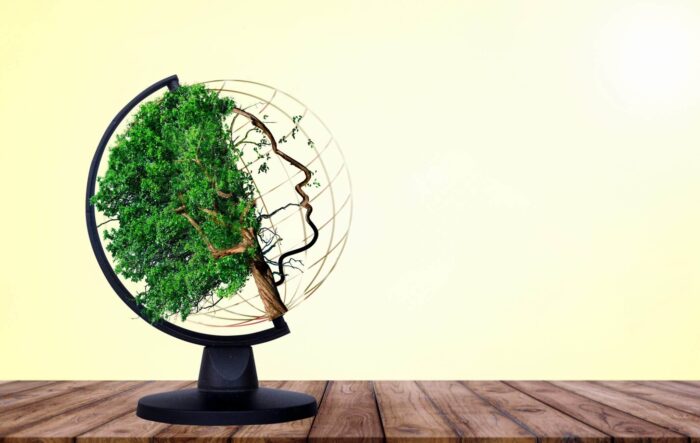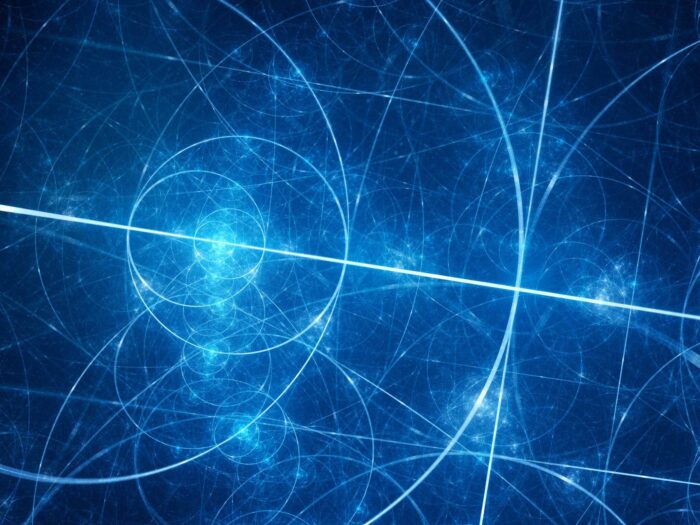Artificial defaults
… we cannot do anything (almost) to lower the intrinsic cognitive load… That’s the catch – almost. What can we do, so the user experiences to be designed in a manner to lower the cognitive load, and thus make the apps easily accepted by the users? We have a few options – here I will take a look at one that is intuitive, and it is implemented many times… juts somehow not formalized. The Cognitive Load Theory ( CLT ) names it as “isolated elements effect”. In the area of software it will look like this – when we program some intrinsically heavy cognitive load process, we have to focus only on the main steps – not to throw the user over the whole difficulty of the working algorithm. We can skip some steps, leave some steps to be performed by something else ( I mean AI here ), but we have to keep the core of the process, we shouldn’t alter the process out of it’s meaning. How do we do that that? Here is the thing – there are different ways, and a good combination of them is the core of intrinsic cognitive load minimizing user experience designs.
Providing defaults is one way to eliminate some steps from a cognitive difficult process. The steps that we chose to eliminate have to lower the cognitive load. Skipped steps have to be put in some kind of configurable settings variables, this way giving the flexibility to the user. We all know wizards that IDEs are using when new project has to be created – they give us a quick start, providing base classes, setups and resources, satisfying the base needs of the newly created project. We all know how it is difficult to start a new project without some kind of help, and this is because there are a lot of connected parameters that have to be configured.
There are lots of decisions to be made taking this approach – what to be set as default, which values to be used as defaults, how the defaults could be changed, etc., so the process of involving defaults, although seems easy, actually it is not. And, in general it is not a task for UI designers.
Providing defaults lowers the cognitive load, as it gives the user less decisions to make. Decisions have a high cognitive load.
Implementing some AI to take decisions instead of the user is also a way to lower intrinsic cognitive load. Recently this has become a very popular method and there are good reasons for that. Computing power of mobile devices is at the point where AI algorithms could be run with acceptable speed, availability of lots of data on which the AI algorithms to be trained also helps the wide spread of this method. The AI algorithms could replace part of the decision tree that user has to walk, working with a given application. As an example – recommendation engines really lower cognitive load when the user has to search in huge libraries of video or audio items. Can we even imagine search in a library of thousands of videos without recommendations?
Along with intrinsic, AI could lower also extraneous cognitive load.
In some cases AI can provide part-task support ( this means AI can do part of the task needed for decision making ) when user takes decisions, in other cases, AI can provide supportive information to users in the process of taking decisions. Actually, AI can help in improving every part of the so called 4C/ID model of CLT.
Methods for lowering the intrinsic cognitive load are not much, so we as UX designers, have to carefully consider their usage and effectiveness when we design our applications.
Photo by Robin Gislain Shumbusho on Unsplash