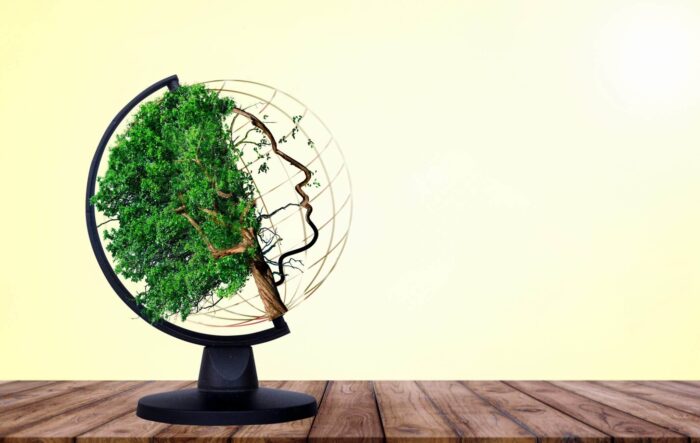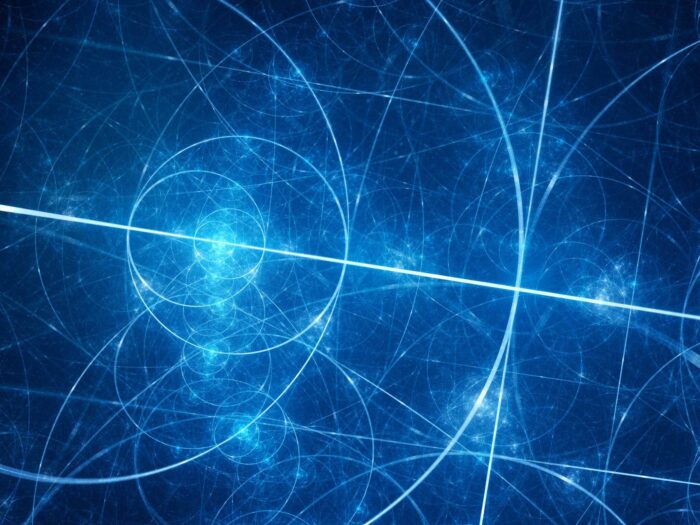With so many companies issuing guidelines to increase the work from home here is how we do it at OSI
I love working from home, so do so many people around me and around the world. The question, I’ve been asking myself for a long time was “how can we make it even more productive and pleasant, so you don’t feel the physical distance”. In this blog I would like to share some tips and tricks, some do and don’ts, that we find very useful and successful for OSI. As a start, let’s compare some key daily routines between WFH (Work from home) and WFO (Work from the office):
- Instant communication – we have it in both cases. In the office you can always reach out to your colleague who sits next to you. In the other case, you can always reach out to your colleague via instant message or voice call;
- Team meetings – we have it in both cases. There are a lot of tools out there, which can make an online meeting be as productive as a real meeting in the office. People can present their screens and use it is a whiteboard.
- Visual feedback – this is one thing that is present in the office but is not present when people work from home. Let’s say you are waiting on something from a team member, but you don’t get if for some time. In the office, you can always raise your head and see if a team member is present on his desk and raise a question. The situation is different, if this team member works from home. You send him an instant message, but he does not reply. You start wondering what is going on. Is he/she on the computer? How long until you get a reply?
In addition to the above comparisons, I and my team all know:
- Rules are rules, no matter if you work in the office or from home – you need to attend all meetings;
- WFH is not a day off, it is a normal working day.
As next, with some extended WHF experience, I would like to share with you what I find as a good story and what I find as not a good one:
Not a good story. In bold you can find why we consider the story as not good:
- I decide to work from home tomorrow, and I take an OK from my team on the day before. They don’t mind;
- Due to some personal reasons, I need to take 3hrs lunch break and because of this I plan to start at 8am. Usually I start around 9am – not raising this personal plan to the team at all (not sharing daily plans to the team breaks the trust and the openness in the team);
- 7.55am – since I will be working from home, I wake up at 7.55am and at 8.00, here I am – sitting on the coach with the laptop on my knees. The plan is to work on a task until our daily meeting at 10.30am and I don’t communicate it to the team. The completion of the task blocks the rest of the team (not sharing with the team what you work on is not a good teamwork);
- 8:45am – I turn on the TV and something interesting takes my attention and makes me stare at the TV for 40 minutes (try to stay concentrated, so your productivity is not affected);
- 9:30am – time to make my coffee. While working on it, my little son wakes up and out of curiosity starts playing with the laptop. This happens out of my attention (not having safe work environment at home can cost you a lot);
- Coming back to the laptop, I find my IDE closed by my son and all my progress on the important task is gone (locking your screen could have prevented this);
- 10:28am – time for daily, I don’t have my headset next to me. Until I find and get them, I am 2 minutes late (being prepared and having everything next to you could have prevented this);
- Coming back to the laptop with my headset, I find that battery is dying. It takes me 5 minutes to find the power supply, since I don’t have the one that I use on daily basis and I rely on my personal one which is somewhere under somebody’s bed (being prepared and having everything next to you could have prevented this);
- Finally joining the daily with 7 minutes delay. Everybody reported except me. The team is waiting to hear the update on the task that I am working on and is crucial for the completion of the sprint goal. I give an estimate 3hrs. (missing the update on the whole team is not a good example);
- Time to concentrate on the task after the daily;
- 12:30pm – power outage. My laptop has battery, but I have no connectivity since my router is dead. I decide to leave for my lunch break and take care of my person appointment, hoping that power will be back by the time I come back (not updating your team for your status affects the trust in the team);
- 3:30pm – coming back to continue work. Power is back. First thing I see is an IM from the team asking for an update on the important task and why they don’t hear anything from me (no transparency of your availability is not a good experience. Personal appointment in the calendar could prevent this and help);
- I decide to concentrate on my task and don’t provide details, so I can have complete it sooner (no openness may cost you lot);
- 4:00pm – I receive an email from Steve on the team, who says that he and Amy are blocked, because my task is still not completed. He says that both with Amy are going to take an hour walk in the near park with the idea that I will be ready for an hour. I say OK and tell them that my task will be completed 100% by 5pm;
- 5:00pm – need to take off for today. I am ready with the task. Pushing my changes and taking off saying nothing (no updates when working remote may affect the trust in the team);
- 10:30 am – the next day, daily meeting – Steve and Amy (kind of angry) asking me why 24hrs later they are still blocked because my task is not completed. Sprint goal is in danger. They say that my work from home affects the team productivity and morale is decraising. I am worried to work from home again as a whole. Looks like they did not understand at all that my task was completed (short update prior my leaving on the previous day could have helped a lot. A reply on their email could have prevented this and save a lot of time for the team).
Good story (like the above one, but with good practices in place). In bold you can find why we at OSI consider the practices as good:
- I decide to work from home tomorrow, and I take an OK from my team on the day before. They don’t mind. I also tell them that because of personal reasons I need to be out for 3 hours in the middle of the day and because of this the plan is to start work earlier than usual. They find this very comfortable, since I am working on a task, that is a blocker for the rest of the team (great communication of the personal plans for the day, which fits also with the team plans – the earlier my task is completed, the better for the team);
- I plan to spend 2hrs on my task and because of this I plan to start work at 8:00am so I have the task completed until the daily meeting at 10:00am (great planning for the day);
- 7:30am – time to wake up, for coffee and breakfast (having breakfast prior you start work is a great idea);
- 8:00am – ready to start work. I sit on the coach in the living room with the laptop on my knees. I tell my team Good morning in the team chat, so they know that I available (updating the team with your availability raises the trust in the team);
- My laptop bag is next to me with the headset and the power supply in it;
- The TV is on and plays a music channel, which increases my productivity;
- 9:30 am – the rest of my family wakes up and comes in the living room where I work. I spend 5 minutes with them, and I move in the kids bedroom, where there is a desk which I use for work with comfortable chair and external screen/s (having comfortable and dedicated space for work at home is important for your personal productivity);
- 10:20am – 10 minutes prior to the daily I complete my task and I push my changes;
- 10:30am – Daily time. I tell the rest of the team that the crucial for the sprint goal task is completed. I also remind them that I will be absent for 3hrs in the middle of the day (communication, communication, communication – always helps);
- 10:40am – Daily is over. I spend 10 minutes with the family as a break and I continue with the next task afterwards (don’t forget to take breaks even when working from home);
- 12:30pm – power outage. Laptop continues working on battery, router is down. Great time to leave for my personal appointment. Before I leave, I turn on my hotspot. I save all my work before I take off (always rely on a backup plan in case the primary fails and strive for transparency of your availability);
- I update the team via the group chat that I will be missing the next 3hrs and that I will let them know once I am back. I also tell them to feel free to call me on my cell in case needed (transparency, openness, trust – key team factors for work from home);
- 3:30pm – I come back and let the team know via the group chat;
- 4:30pm – I receive a video call from Steve and Amy. They look so happy after they successfully completed their task. One of the reasons for this was my task completion on time. Sprint goals is completed, and team morale is high. I like the great news and tell them that we could spend the rest of the day for test automation or working on technical debt. They accept the idea and are more than welcome to work in this direction (great coordination helps the team goal to be completed on time, which gives the team the chance to work also on additional tasks, in this case towards quality improvement);
- 5:50pm – time for me to take off. I say the team in the group chat that I plan to leave in 10mins, so they have 10mins to spend with me in case needed (great teamwork when telling the team 10mins in advance prior leaving for the day);
- 6:00pm – time for me to leave. I say Goodbye in the group chat, and I leave;
- 10:30am – Daily on the next day. The whole team is happy that the sprint goal is completed, and I feel OK to work from home again (Team morale goes up).
Here is a summary of the most important tips and tricks that we believe in when working from home in OSI:
- Comfortable and dedicated spot at home for work – this includes a desk, chair, external screen/s. Try to stay concentrated;
- Plan your day and your daily commitment – don’t postpone your commitment for tomorrow or for the day you are going to be present in the office;
- Transparency, Communication and Availability (”Don’t go dark”) – talk to your team all the time, check in, check out, update them when you leave your computer for a break or something else. Make sure your team can always find you if you are not in front of your system;
- Be prepared for the un-expected – power outage, internet outage;
- Take breaks;
- Categorize what is appropriate to work on from home. For example:
o Face to face meetings is good to be held in the office;
o Suitable work for home is something that is not dependent or something that you have all the data for, and you can work it by just yourself. - Consider the behavior of your team and try to be as close to it as possible – breaks, working hours, etc.;
- Work this part of the day, that you feel the most productive. Make sure you communicate this to the team;
- Have the same habits as in the office – coffee, tea, breaks, activities during lunch break, working hours. All your habits should be already known by your team.
In order to make WFH a successful process for a team, an understanding is needed both ways. People in the office should try to be as much as helpful to those who work from home and the opposite. Strive for a social contact as much as possible. I would like to list a few things how people in the office could be helpful to those working remote:
- Closed office doors and windows when needed (during meetings which happens online). External noise is not needed at all;
- Good peripheral devices that improve the quality of online meetings – speakers, mics, big screens/TVs;
- Understanding to people that need to work from home. They might be doing it because they are sick, they could be helping a sick family member and at the same time they would like to contribute to the team effort;
- Never forget the people that work remotely. Communicate with them the same way you do it while they are present in the office:
- Make sure you engage them for all discussions;
- Always share with them what happens in the office;
- If needed organize online meetings (rooms, calls) which could help them to be close to the team;
- Practice pair programming with people that work from home, so you keep the social contact.
What I believe is that for remote work, teams need to use the appropriate tool in order to make the WFH easier. The following tool functionalities are so critical in my opinion for the success of the work from home culture:
- Threaded communication;
- Different channels/groups where different topics/tasks could be discussed;
- A separate channel for increased transparency where people could give updates like:
- Good morning, I am online;
- AFK – 15 minutes;
- Going on lunch break. ETA – 1.5hrs;
- I am back;
- Taking off for today in 10min, anything for me before I leave?
- Long running calls, where people could connect, disconnect, reconnect;
- Multiple calls at the same time, where people could jump from one call to another.
Some final notes as a conclusion:
- Remote work may increases some people productivity;
- WFH is not a day off, this is a normal working day;
- Be transparent;
- Be available anytime when working from home;
- Trust is the key to success
I love working at OSI and I love OSI,
Your sincere,
Nikola
As always, watch out for the unexpected!