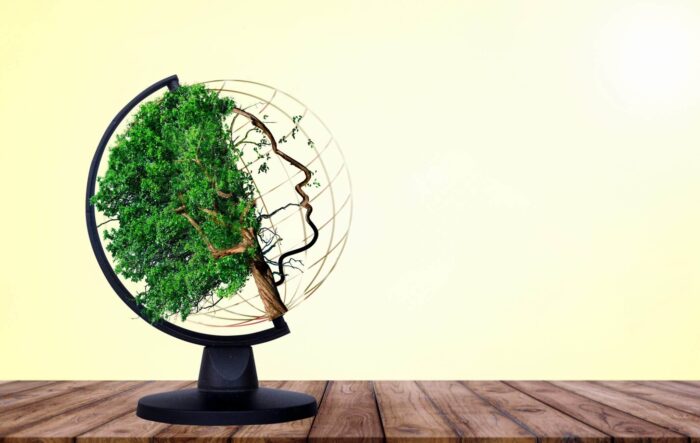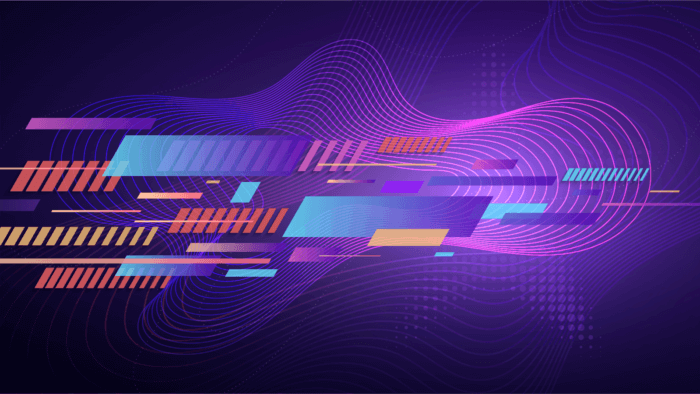Product flavours design and cognitive load
There are different ways to separate “regular” and “pro” flavours of given product.
Mostly these flavours are separated by the functionality that they provide to
the end user – “regular” flavour provides basic, very focused functionality, while
“pro” flavour brings a lot of additional functionality, parameters and settings.
Usually “regular” flavours are much easier to work with – more relaxed,
more straight-forward, while “pro” flavours are more complex, more sophisticated.
Usually – it is breeze to work with “regular” flavours and little bit more
difficult to work with “pro” features.
In my experience working with lot of software products, I realised that
usually “regular” and “pro” flavours are different in one more thing, except functionality –
the cognitive load that the user experiences during the sessions with
given flavour of software product.
Cognitive load is defined in cognitive psychology as working memory resources needed by human brain to
handle some life situation ( or information about it ).
Using this new term – I can say that “regular” flavours bring less cognitive load to the
end user.
In general “pro” flavour of one product will bring more cognitive load,
which can be carried in most cases by pros only, while for regular user this
added cognitive load will be unpleasant.
Here is the thing – functionalities with complex insights that carry a relative heavy
cognitive load – has to be devised that way, so their implementation to
minimize the additional cognitive load.
We can take a look at Android design language – why settings icon is placed in the
top – right corner of the screen(
see https://material.io/design/platform-guidance/android-settings.html –
see second option in “Placement” ). It is extremely uncomfortable to tap this icon –
actually there is just one place on the mobile screen which is more uncomfortable
to tap than top-right corner… and this is top-left corner ( this is valid for
right-handed users, for left handed users it is almost the same ).
From other point of view, top-right corner of the mobile screen is less visited
place by user’s eyes, so things placed there will bring less cognitive load to the
end user. And as settings functionality is relatively rarely used ( mean rare taps on
the settings icon ), it is more important this icon to not distract the user.
And yes – this is obvious someone can say – less distracting position. Actually
cognitive load is more broad term – it includes attention, distraction
, default mode network, decision making, etc.
Designing user experience with cognitive load in mind could make difference between
excellent and mediocre application.
The mobile application TikTok is another example of design that uses principle of
low cognitive load – all that user has to do is to browse and like videos –
artificial intelligence takes care about tasks that carry heavier cognitive load –
like choosing videos. The user spends very low amount of cognitive energy working
with this application, which leads to possibility for longer time spent within the app.